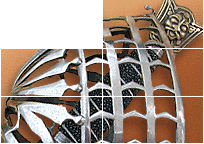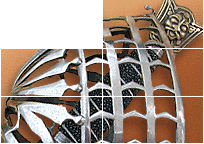| Author |
Message |
Nathan Robinson
myArmoury Admin


|
 Posted: Wed 28 Jul, 2004 5:09 pm Post subject: READ FIRST before using The Marketplace (rules and help) Posted: Wed 28 Jul, 2004 5:09 pm Post subject: READ FIRST before using The Marketplace (rules and help) |
 |
|
The Marketplace is an area given to our members as a place to buy and sell merchandise. It is made available only for private sales between members and is not appropriate for vendors, makers, or businesses of any kind. All members using the Marketplace are expected to read and understand every point in this topic of instructions.
Our Disclaimer:
myArmoury.com and its associates are not responsible for any of the sales that go in within this area. All sales are at your own risk. We at myArmoury.com will not mediate between sellers and buyers.
Be smart about how you execute a sale. Take measures to find out if a seller has an established reputation for selling items. Take a look at a member's profile. See how long that person has been a member here and/or if that person contributes regularly. See if you find any complaints about said member with previous transactions done here.
If you are the seller, please be certain that goods are delivered in the time frame that was promised and that you represent your item in the most sincere and accurate manner possible. Take measures to describe any flaws or damage your item may exhibit. It is in your best interest to portray your item accurately.
We want to make sure all of you who use this forum to sell and buy merchandise do so in an intelligent manner. Do some research before dealing with a person you know little about. We don't want to see any of you involved in a bad trade.
Rules and Limitations:
- This forum is only for individuals and is not intended for vendors and/or makers to sell their items!
- Do not post links to vendors, auctions, or sales outside of myArmoury.com. Post only complete listings here
- Items committed to other avenues of sale such as auction sites are not permitted here. All items must be currently available
- Only actual sales or "wanted" items, not "potential" sales, are allowed to be posted
- Only post a single topic per sale or wanted item. Do not spam our forum with multiple topics for the same thing
- Any for sale or trade postings that do not indicate who the maker of the item are subject to deletion without notice
- Any for sale or trade postings for items made by yourself must clearly point out that you are a hobbyist maker and not a person who makes items intended for sale
Usage Guidelines:
If you are listing an item for sale:
- Include the prefix "For Sale:", "Wanted:", "For Trade:", etc. in the title of your post
- List your asking price clearly in your post
- We strongly suggest listing one and only one item per topic
- Accurately describe your item. Show photographs and give measurements when available
- Indicate if shipping is included in the asking price and note any restrictions
- Note your accepted methods of payment
- Include your preferred method of contact (email, private message, etc.)
- Listing your email address opens up the sale for non-registered members to contact you (which includes spam harvesting bots)
Attaching images to your listing:
- Images can be linked from elsewhere on the Web. Read our BBCode Guide for help
- Images can also be directly attached to your forum posts. Read our Attachment Guide for additional information
When your listing has completed:
- Follow-up on your posts by noting that the item has sold
- Add the suffix [SOLD] to your topic title. To do this, scroll to the bottom of your topic page, choose the appropriate suffix in the drop-down menu, and click "Add Suffix to Topic Title"
Marking your listing with another status:
- If your item is no longer for sale to the members here, add the suffix [REMOVED] to your topic title. To do this, scroll to the bottom of your topic page, choose the appropriate suffix in the drop-down menu, and click "Add Suffix to Topic Title"
- Listings that are old and have not been updated are automatically marked with the suffix [REMOVED]. If you want to renew your listing, you must bump it to the top by adding a reply. You can get rid of the [REMOVED] suffix by using the drop-down menu described above
- If a sale is pending, go ahead and add the suffix [pending] to your topic title. To do this, use the drop-down menu as described above
Other things to note:
- We ask that each item be listed once and only once. Bump your old listings to the top by adding a reply to your topic
- You're allowed to bump your post to the top every now and again, but if you do it an excessive amount, you'll be asked to stop because it's generally considered annoying
To others browsing this forum:
- Do not debate pricing or haggle on the other public forums: save it for private communication with the seller
- This is not a a forum intended for chatting or discussion and so only the original author is allowed to add responses to each topic. Instead, use the Private Message feature
- It's the seller's right to set his asking price. It's the consumer's job to research fair pricing or ask elsewhere for advice
Notes on Avoiding Bad Transactions:
Problematic transactions are very rare on our Marketplace Forum. Having said that, here are some general guidelines to stay safe:
- Never wire funds via Western Union, Moneygram, or other wire services. These services are used by scam artists across the Internet and are completely unnecessary for valid buyers and sellers. These services provide very little security and almost no recourse to those who might run into trouble.
- It is not difficult to fake cashier checks or money orders now days. Banks will often cash them and then discover weeks later that they are fake. In these instances, the bank will hold you responsible for covering the funds. We strongly suggest using electronic payment systems such as PayPal that are tied to your credit card. This provides two levels of protection for you. In the case of accepting personal checks, it is advised that you take it to a bank teller to deposit it and wait ample time for it to clear before sending the buyer the goods.
- myArmoury.com is not involved in any transaction. We do not handle payments, guarantee transactions, provide escrow services, or offer "buyer protection" or "seller certification". Any claims of these things are false and should be reported to us immediately.
- Never give out financial information such as your bank account number, your social security number, etc. This is common sense.
- Avoid transactions involving shipping or escrow services unless they are carefully vetted. A great majority of these services available online are scams and will not protect you in the event of a bad transaction. Any claim that your transaction is "guaranteed" by some service or another is often worthless.
- Research the seller: Look at the seller's Feedback Score and look for feedback left on the Marketplace Feedback forum. Has he been a constructive member of the forum? Has he been a member for a long time? Has he sold items on the Marketplace Forum before?
Notes on "Wanted" Topics:
Posting a "Wanted" topic on the marketplace is done when a person is looking to purchase a specific item off the used market.
This person is hoping to find another member of the site that has one of these items for sale or knows of one currently available on the used market. In these cases, the person who has the item will respond with the information either via a private message or by email if that is available.
If a person wants to know general information on the item or wants to have advice on currently-available new merchandise or custom makers, then he needs to ask that stuff in our other forums.
You are encouraged to post new topics on our other forums asking for advice and starting discussions about makers, vendors, and the like.
.:. Visit my Collection Gallery :: View my Reading List :: View my Wish List :: See Pages I Like :: Find me on Facebook .:.
|
|
    |
 |
Nathan Robinson
myArmoury Admin


|
 Posted: Tue 22 Mar, 2005 4:02 pm Post subject: PLEASE READ: New feature: Automatic topic-title renaming Posted: Tue 22 Mar, 2005 4:02 pm Post subject: PLEASE READ: New feature: Automatic topic-title renaming |
 |
|
Please help our visitors know the status of your Marketplace offers by adding a status suffix to the title indicating if an item has been sold, is pending, or has been removed from the market.
USAGE
To add the suffix to your topic title:
1. Look right above your topic for a drop-down menu and button labeled "Add Suffix to Topic Title"
2. Choose the appropriate suffix in the drop-down menu
3. Click "Add Suffix to Topic Title"
It's that easy.
Here is a screenshot of the menu:

NOTES
- When your item is sold or traded, add the suffix [SOLD] to your topic title
- If the item is no longer for sale to the members here, add the suffix [REMOVED] to your topic title
- If a sale is pending, you may want to add the [pending] suffix to your topic title
- All Items not updated for 30 days will be marked as [REMOVED] automatically
- Re-activate [REMOVED] listings by adding a post to your topic to bump it to the top. Clear the suffix by selecting the first selection in the suffix list
.:. Visit my Collection Gallery :: View my Reading List :: View my Wish List :: See Pages I Like :: Find me on Facebook .:.
|
|
    |
 |
Nathan Robinson
myArmoury Admin


|
 Posted: Fri 28 Apr, 2017 2:10 pm Post subject: REMINDER: Responses to your WANTED topics Posted: Fri 28 Apr, 2017 2:10 pm Post subject: REMINDER: Responses to your WANTED topics |
 |
|
For anybody who's recently posted a WANTED topic:
If you are contacted by any member regarding your WANTED topic here on The Marketplace, please make sure that you vet the person offering you goods. Ask for photos and information on the items. Verify that the items exist. Take care to evaluate the member who is offering you the goods by looking at their posting history and participation on these forums. Ask for references. Approach these things as you would any item posted on the Internet for sale.
The bottom line? Don't blindly send money without doing these things. It's only common sense.
We haven't experienced any problems in this area but I am sending this reminder out to ensure we avoid any in the future.
.:. Visit my Collection Gallery :: View my Reading List :: View my Wish List :: See Pages I Like :: Find me on Facebook .:.
|
|
    |
 |
|
|
You cannot post new topics in this forum
You cannot reply to topics in this forum
You cannot edit your posts in this forum
You cannot delete your posts in this forum
You cannot vote in polls in this forum
You cannot attach files in this forum
You can download files in this forum
|
All contents © Copyright 2003-2026 myArmoury.com — All rights reserved
Discussion forums powered by phpBB © The phpBB Group
Switch to the Basic Low-bandwidth Version of the forum
|